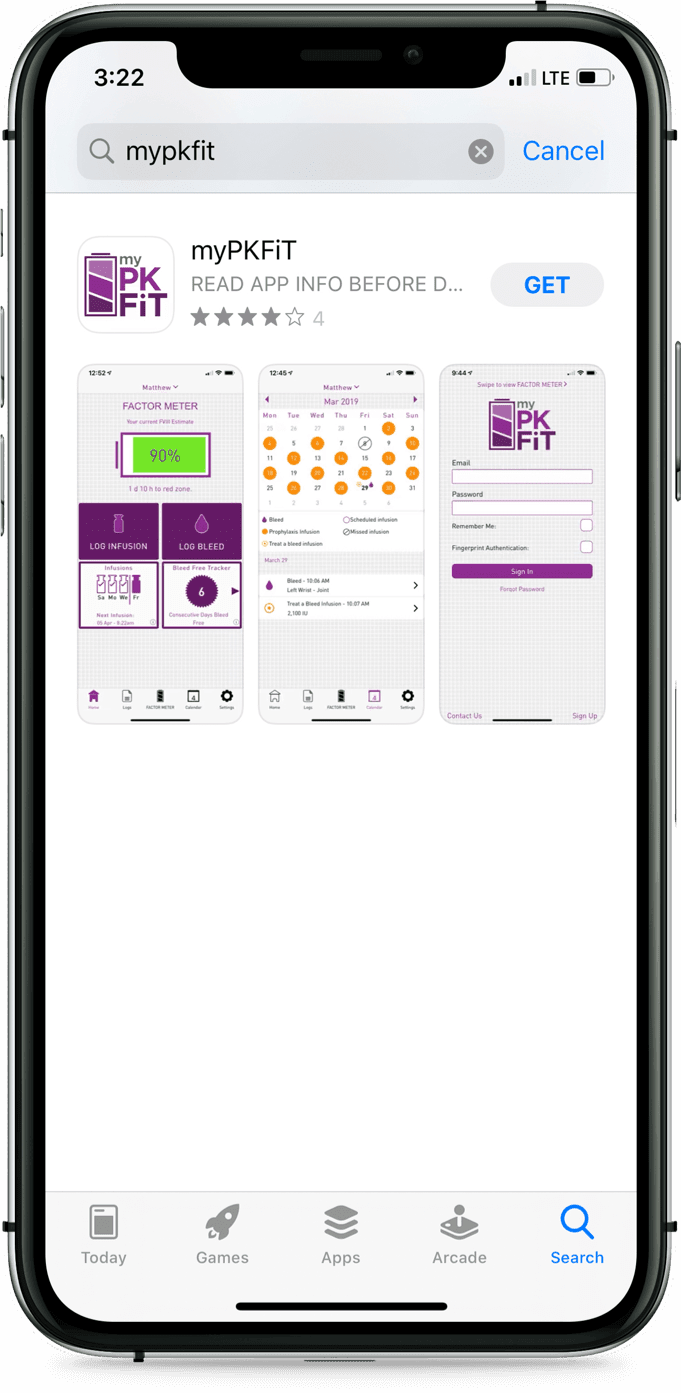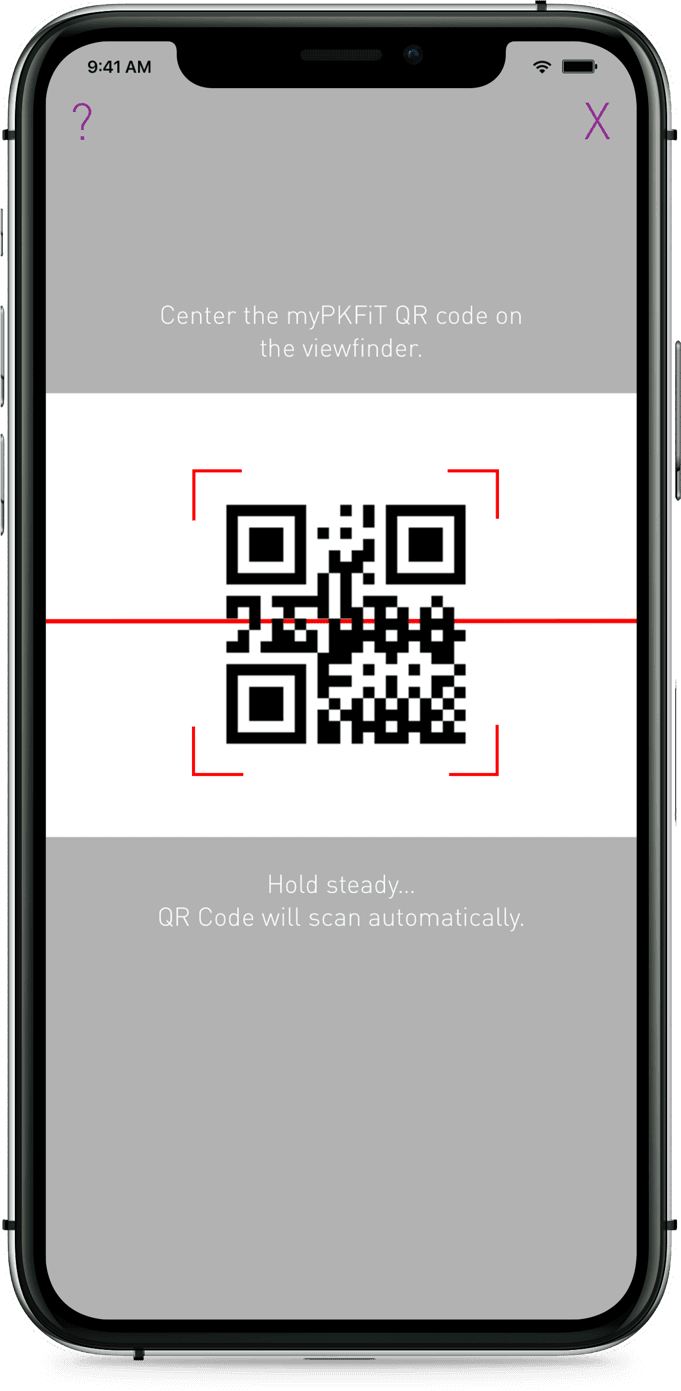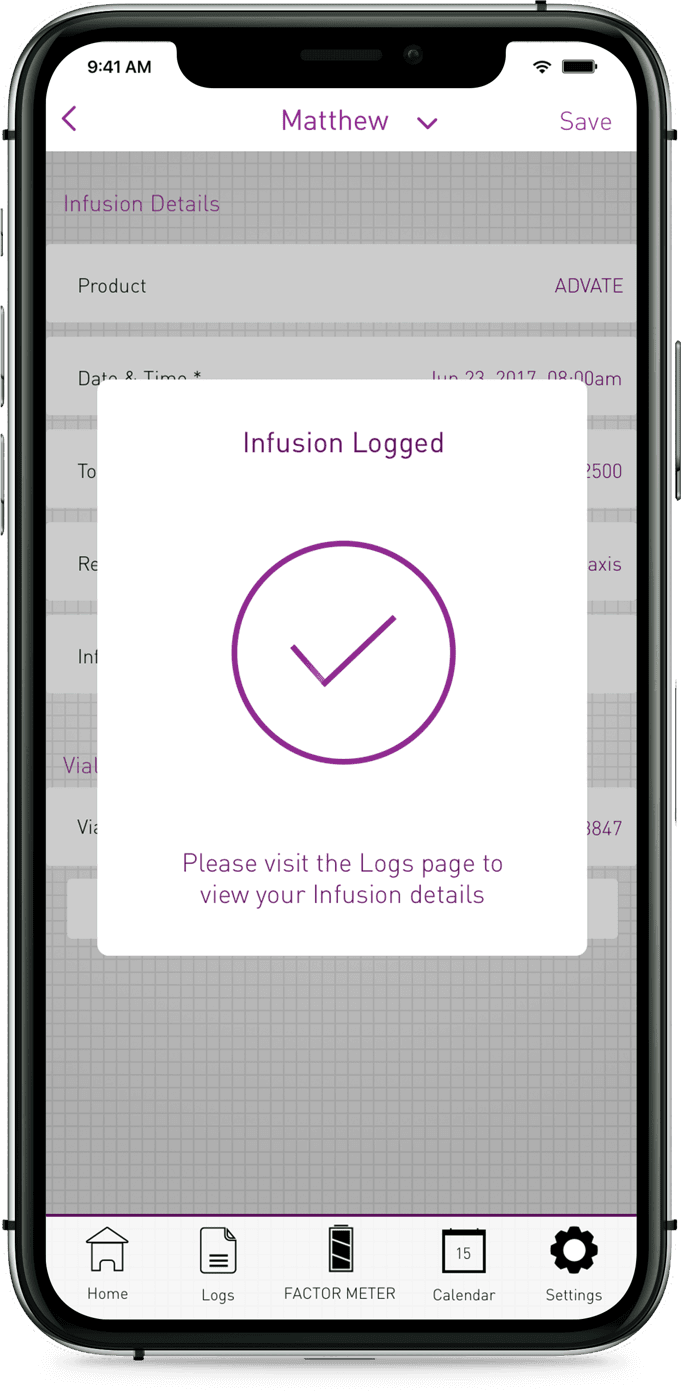ADYNOVATE [Antihemophilic Factor (Recombinant), PEGylated]
Important Information
What is ADYNOVATE?
ADYNOVATE is an injectable medicine that is used to help treat and control bleeding in children and adults with hemophilia A (congenital Factor VIII deficiency).
Your healthcare provider (HCP) may give you ADYNOVATE when you have surgery.
ADYNOVATE can reduce the number of bleeding episodes when used regularly (prophylaxis).
ADYNOVATE is not used to treat von Willebrand disease.
DETAILED IMPORTANT RISK INFORMATION
Who should not use ADYNOVATE?
Do not use ADYNOVATE if you:
Are allergic to mice or hamster protein
Are allergic to any ingredients in ADYNOVATE or ADVATE [Antihemophilic Factor (Recombinant)]
Tell your HCP if you are pregnant or breastfeeding because ADYNOVATE may not be right for you.
What should I tell my HCP before using ADYNOVATE?
Tell your HCP if you:
Have or have had any medical problems.
Take any medicines, including prescription and non-prescription medicines, such as over-the-counter medicines, supplements or herbal remedies.
Have any allergies, including allergies to mice or hamsters.
Are breastfeeding. It is not known if ADYNOVATE passes into your milk and if it can harm your baby.
Are or become pregnant. It is not known if ADYNOVATE may harm your unborn baby.
Have been told that you have inhibitors to factor VIII (because ADYNOVATE may not work for you).
What important information do I need to know about ADYNOVATE?
You can have an allergic reaction to ADYNOVATE. Call your healthcare provider right away and stop treatment if you get a rash or hives, itching, tightness of the throat, chest pain or tightness, difficulty breathing, lightheadedness, dizziness, nausea or fainting.
Do not attempt to infuse yourself with ADYNOVATE unless you have been taught by your HCP or hemophilia center.
What else should I know about ADYNOVATE and Hemophilia A?
Your body may form inhibitors to factor VIII. An inhibitor is part of the body’s normal defense system. If you form inhibitors, it may stop ADYNOVATE from working properly. Talk with your HCP to make sure you are carefully monitored with blood tests for the development of inhibitors to factor VIII.
What are possible side effects of ADYNOVATE?
The common side effects of ADYNOVATE are headache, diarrhea, rash, nausea, dizziness, and hives. These are not all the possible side effects with ADYNOVATE. Tell your HCP about any side effects that bother you or do not go away.
You are encouraged to report negative side effects of prescription drugs to the FDA. Visit www.fda.gov/medwatch , or call 1-800-FDA-1088. For additional safety information, click here for ADYNOVATE Full Prescribing Information and discuss with your HCP.
ADVATE® [Antihemophilic Factor (Recombinant)] Important Information
What is ADVATE?
ADVATE is a medicine used to replace clotting factor (factor VIII or antihemophilic factor) that is missing in people with hemophilia A (also called "classic" hemophilia).
ADVATE is used to prevent and control bleeding in adults and children (0-16 years) with hemophilia A. Your healthcare provider (HCP) may give you ADVATE when you have surgery.
ADVATE can reduce the number of bleeding episodes in adults and children (0-16 years) when used regularly (prophylaxis).
ADVATE is not used to treat von Willebrand disease.
DETAILED IMPORTANT RISK INFORMATION
Who should not use ADVATE?
Do not use ADVATE if you:
Are allergic to mice or hamsters.
Are allergic to any ingredients in ADVATE.
Tell your HCP if you are pregnant or breastfeeding because ADVATE may not be right for you.
What should I tell my HCP before using ADVATE?
Tell your HCP if you:
Have or have had any medical problems.
Take any medicines, including prescription and non-prescription medicines, such as over-the-counter medicines, supplements or herbal remedies.
Have any allergies, including allergies to mice or hamsters.
Are breastfeeding. It is not known if ADVATE passes into your milk and if it can harm your baby.
Are or become pregnant. It is not known if ADVATE may harm your unborn baby.
Have been told that you have inhibitors to factor VIII (because ADVATE may not work for you).
What important information do I need to know about ADVATE?
You can have an allergic reaction to ADVATE. Call your HCP right away and stop treatment if you get a rash or hives, itching, tightness of the throat, chest pain or tightness, difficulty breathing, lightheadedness, dizziness, nausea or fainting.
Do not attempt to infuse yourself with ADVATE unless you have been taught by your HCP or hemophilia center.
What else should I know about ADVATE and Hemophilia A?
Your body may form inhibitors to factor VIII. An inhibitor is part of the body’s normal defense system. If you form inhibitors, it may stop ADVATE from working properly. Talk with your HCP to make sure you are carefully monitored with blood tests for the development of inhibitors to factor VIII.
What are possible side effects of ADVATE?
Side effects that have been reported with ADVATE include: cough, headache, joint swelling/aching, sore throat, fever, itching, unusual taste, dizziness, hematoma, abdominal pain, hot flashes, swelling of legs, diarrhea, chills, runny nose/congestion, nausea/vomiting, sweating, and rash. Tell your HCP about any side effects that bother you or do not go away or if your bleeding does not stop after taking ADVATE.
You are encouraged to report negative side effects of prescription drugs to the FDA. Visit www.fda.gov/medwatch , or call 1-800-FDA-1088. For additional safety information, click here for ADVATE Full Prescribing Information and discuss with your HCP.
myPKFiT® for ADYNOVATE Patients Mobile Application Intended Use
The myPKFiT for Patients Mobile Application (“myPKFiT Mobile App”) is intended for use by patients with hemophilia A being treated with ADYNOVATE [Antihemophilic Factor (Recombinant), PEGylated] who are 12 years of age or older with a body weight of 29 kg or higher and their caregivers.
The myPKFiT Mobile App is designed to make it convenient for you to record your infusion and bleed events, track your estimated Factor VIII levels following a prophylactic infusion, and export the data for review by your health care provider (“HCP”).
Your HCP can use the myPKFiT software to generate ADYNOVATE dosage amount and frequency recommendations for routine prophylaxis using your age, body weight information, and laboratory tests that measure your Factor VIII clotting activity. Using myPKFiT software, HCPs can evaluate various prophylaxis dose regimens tailored to your individual needs and treatment plan.
myPKFiT Mobile App should only be used by hemophilia A patients treated with ADYNOVATE, as per the ADYNOVATE Prescribing Information.
myPKFiT Mobile App is not indicated for use by patients with von Willebrand disease. myPKFiT Mobile App should not be used by patients who have developed inhibitors to Factor VIII products.
myPKFiT for Patients Mobile Application is Rx only. For safe and proper use of the myPKFiT Mobile App, please refer to the complete instructions for use in the User Manual.